Before personal computers became a ubiquitous home appliance, large photo albums would hold all of a families treasured photographs. These albums would be irreplaceable and to lose them would mean losing a lifetime of saved memories.
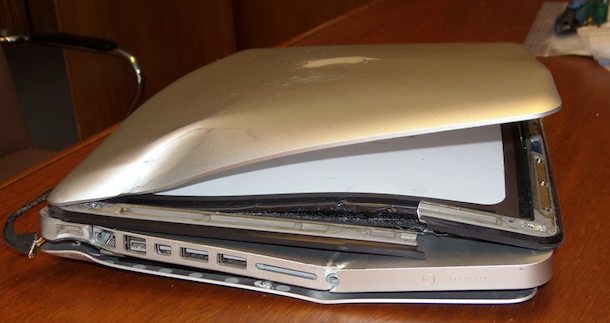

In the digital age we now have the ability to save and copy a photo an infinite amount of times and store it not only in our homes but externally as well. This creates a world where you never have to worry about losing your photos but there are some things to keep in mind.
Properly saving your photos:
If you have hard copies of your older photos from the era of film cameras you should really think about digitizing them. Using a scanner and a few moments of your time can save you a lot of frustration if anything were to happen to your vulnerable photos.
When you save your photos to your computer, make sure you save them in a lossless file format. Most of the time your photos will save as a JPEG but this is not ideal. JPEG files will compress your photos and lose some of the quality of the image every time you move them around. Instead of JPEG, make sure you save them as a .PNG, .TIFF, or .RAW file. This will make sure that no matter how many times you copy, move or edit the photo it will retain its original quality. All of these file types allow a range of compression when saving them so when you are making the original files make sure they are saved at the highest level possible.
Protecting your digital photos:
Once you have digital copies on your computers hard drive, your photos are still vulnerable! Just because they are saved on a computer does not mean they are secure. Your hard drive is just as vulnerable to the elements as your photo album with the added risk of hardware failure or virus infection. This is why it is so important to back up your files externally. The most basic way of protecting them is loading them onto a burnable CD/DVD but these are easily scratched or lost and do not provide very much security to your photos. An external hard drive can be a good option but these are vulnerable in the same way that your computer's hard drive is. The best way to secure your photos is with a cloud service.
Saving files in the Cloud:
 Cloud computing can mean a lot of different things depending on what your talking about. For the purposes of this article it means a service that allows you to access your files through an online medium. There are numerous free services that will hold all of your files from the safety of an underground bunker filled with servers. To ensure that your files are protected I recommend taking advantage of one of these services. Microsoft offers 25gigs of free storage through their Skydive service. This will usually be more than enough for the average persons photos. Other services such as Amazon's Cloud Drive allows you to store other files such as music and stream them directly from the internet to your computer or mobile phone with the first 5gigs for free and the rest at $1/gig per year. The market for online storage is expanding rapidly and it won't be too long before we can start expecting to have massive amounts of free storage available whereever there is internet access.
Cloud computing can mean a lot of different things depending on what your talking about. For the purposes of this article it means a service that allows you to access your files through an online medium. There are numerous free services that will hold all of your files from the safety of an underground bunker filled with servers. To ensure that your files are protected I recommend taking advantage of one of these services. Microsoft offers 25gigs of free storage through their Skydive service. This will usually be more than enough for the average persons photos. Other services such as Amazon's Cloud Drive allows you to store other files such as music and stream them directly from the internet to your computer or mobile phone with the first 5gigs for free and the rest at $1/gig per year. The market for online storage is expanding rapidly and it won't be too long before we can start expecting to have massive amounts of free storage available whereever there is internet access.
Any time you don't have your files backed up or your photos saved you run the risk of losing them all. This is easy and free to avoid so don't forget to protect your information with these simple methods.
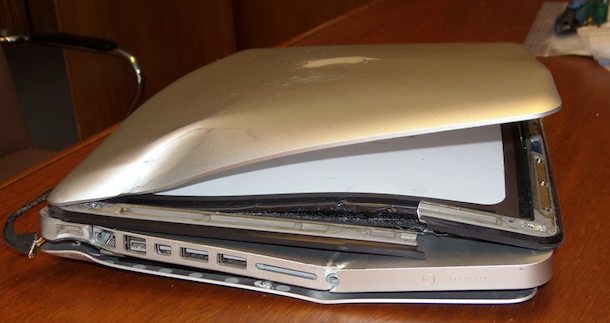

In the digital age we now have the ability to save and copy a photo an infinite amount of times and store it not only in our homes but externally as well. This creates a world where you never have to worry about losing your photos but there are some things to keep in mind.
Properly saving your photos:
If you have hard copies of your older photos from the era of film cameras you should really think about digitizing them. Using a scanner and a few moments of your time can save you a lot of frustration if anything were to happen to your vulnerable photos.
When you save your photos to your computer, make sure you save them in a lossless file format. Most of the time your photos will save as a JPEG but this is not ideal. JPEG files will compress your photos and lose some of the quality of the image every time you move them around. Instead of JPEG, make sure you save them as a .PNG, .TIFF, or .RAW file. This will make sure that no matter how many times you copy, move or edit the photo it will retain its original quality. All of these file types allow a range of compression when saving them so when you are making the original files make sure they are saved at the highest level possible.
Protecting your digital photos:
Once you have digital copies on your computers hard drive, your photos are still vulnerable! Just because they are saved on a computer does not mean they are secure. Your hard drive is just as vulnerable to the elements as your photo album with the added risk of hardware failure or virus infection. This is why it is so important to back up your files externally. The most basic way of protecting them is loading them onto a burnable CD/DVD but these are easily scratched or lost and do not provide very much security to your photos. An external hard drive can be a good option but these are vulnerable in the same way that your computer's hard drive is. The best way to secure your photos is with a cloud service.
Saving files in the Cloud:

Any time you don't have your files backed up or your photos saved you run the risk of losing them all. This is easy and free to avoid so don't forget to protect your information with these simple methods.
Best Toner Saving Printers of 2016
Best Ink Saving Printers of 2016
Recommended Ink Saving Fonts
What the Font?
0 Comments
ARCHIVE
April, 2016
Best Toner Saving Printers of 2016
Best Ink Saving Printers of 2016
June, 2015
Best Ink Saving Printers 2015
May, 2015
Customers Love Inkfarm
Customers Love Inkfarm
May, 2014
Aspiring Business Contest Winners
March, 2014
Win A Printer For Your Business Or Start-Up!
February, 2014
Best Ink Saving Printers 2014
January, 2014
New Year, New Beginning Contest Winners
3D Printing for 2014
December, 2013
Printing Nuances and How to Fix Them
"New Year, New Beginning" Photo Contest Guidelines
Printable Holiday Elf Decoration
November, 2013
Printable Thanksgiving Decoration
September, 2013
2013 DIGITAL INNOVATION SCHOLARSHIP WINNER
July, 2013
About the Lexmark 200xl compatible ink cartridges
Page yield ratings and coverage percentages explained
Black and Tri-color cartridge pre-installation guide
Multi-color cartridge pre-installation guide
Alien Earth Photo Contest Winner
May, 2013
"Alien Earth" photo contest entry guidelines
Digital Innovation Scholarship 2013
Best Toner-Saving Laser Printers - 2013
April, 2013
Epson ink cartridge pre-installation guide
March, 2013
Best Ink-Saving Printers 2013
October, 2012
Breathtaking Portraits Photo Contest Winners
September, 2012
How Planned Obsolescence Affects You
$100 Photo Contest
August, 2012
GeekGirlCon 2012 Review
Drupa 2012 highlights
July, 2012
2012 Consumer Printer Trends
Laser Printers vs. Inkjet Printers: Pros and Cons
Sizzling Summer Photo Contest Winners
June, 2012
Why is Printer Ink so Expensive?
Genuine vs. Remanufactured and Compatible Cartridges
Funniest Candids Photo Contest Winners
May, 2012
A Glossary of Popular Printer Terms
Crafty Fridays: Printer Ink Cartridge Stamps
How to Make a Shower Karaoke with your iPad!
Almost Human Photo Contest Winners
Upcycling Ink Cartridges
April, 2012
5 Tips on Saving Printer Ink
Top 4 Printers of 2012
Best Ink-Saving Printers - 2012
Free Ink Giveaway
Talking GeekGirlCon with Susie Rantz
Beat the Winter Blues Photo Contest Winners
March, 2012
Laser "Un-printer" Wipes Paper Clean
Owning a Hackerspace: An Interview with Matt Westervelt
Instaprint: The Polaroid of Today?
Why you Should Print your Tax Return
H&R Block Online: How to Print your Tax Return
TurboTax Online: How to Print your Tax Return
How to get Copies of Previous Tax Returns
Printing from the Cloud
iPhone Photo Contest Winners
January, 2012
Seasons Greetings Photo Winners
December, 2011
Saving Your Photos in the Digital Age
12 Great and Free Holiday Fonts
Urban Black and White Winners
October, 2011
Photography Contest #2- Awesome Autumn
Kodak Stock in Free-fall
September, 2011
Bright and Beautiful Colors Winners
Photo Contest Terms and Conditions
August, 2011
DPI and Image Size
Printing On Photo Paper
Google Cloud Print From Your Android Phone
Google Cloud Print From Your iPhone
Digital Camera Modes
Photo Paper Types
GIMP Tutorial: Introduction GIMP Tools
The Cost of Digital Cameras
Compatible FAQ
July, 2011
Image File Extensions
Color Management Basics Page 3
Color Management Basics Page 4
Color Management Basics
Color Management Basics Page 2
Apple Loses in Kodak Patent Suit but Kodak Stock Falls
June, 2011
Printer Software for Saving Ink
Conservation and the Environment
Recommended Ink Saving Fonts
Best Printers for Saving Ink - 2011
May, 2011
Printer Ink - Toxic?
March, 2011
Holy Fonts, Batman!
What the Font?
Are Page Yield Ratings A Scam?
April, 2016
Best Toner Saving Printers of 2016
Best Ink Saving Printers of 2016
June, 2015
Best Ink Saving Printers 2015
May, 2015
Customers Love Inkfarm
Customers Love Inkfarm
May, 2014
Aspiring Business Contest Winners
March, 2014
Win A Printer For Your Business Or Start-Up!
February, 2014
Best Ink Saving Printers 2014
January, 2014
New Year, New Beginning Contest Winners
3D Printing for 2014
December, 2013
Printing Nuances and How to Fix Them
"New Year, New Beginning" Photo Contest Guidelines
Printable Holiday Elf Decoration
November, 2013
Printable Thanksgiving Decoration
September, 2013
2013 DIGITAL INNOVATION SCHOLARSHIP WINNER
July, 2013
About the Lexmark 200xl compatible ink cartridges
Page yield ratings and coverage percentages explained
Black and Tri-color cartridge pre-installation guide
Multi-color cartridge pre-installation guide
Alien Earth Photo Contest Winner
May, 2013
"Alien Earth" photo contest entry guidelines
Digital Innovation Scholarship 2013
Best Toner-Saving Laser Printers - 2013
April, 2013
Epson ink cartridge pre-installation guide
March, 2013
Best Ink-Saving Printers 2013
October, 2012
Breathtaking Portraits Photo Contest Winners
September, 2012
How Planned Obsolescence Affects You
$100 Photo Contest
August, 2012
GeekGirlCon 2012 Review
Drupa 2012 highlights
July, 2012
2012 Consumer Printer Trends
Laser Printers vs. Inkjet Printers: Pros and Cons
Sizzling Summer Photo Contest Winners
June, 2012
Why is Printer Ink so Expensive?
Genuine vs. Remanufactured and Compatible Cartridges
Funniest Candids Photo Contest Winners
May, 2012
A Glossary of Popular Printer Terms
Crafty Fridays: Printer Ink Cartridge Stamps
How to Make a Shower Karaoke with your iPad!
Almost Human Photo Contest Winners
Upcycling Ink Cartridges
April, 2012
5 Tips on Saving Printer Ink
Top 4 Printers of 2012
Best Ink-Saving Printers - 2012
Free Ink Giveaway
Talking GeekGirlCon with Susie Rantz
Beat the Winter Blues Photo Contest Winners
March, 2012
Laser "Un-printer" Wipes Paper Clean
Owning a Hackerspace: An Interview with Matt Westervelt
Instaprint: The Polaroid of Today?
Why you Should Print your Tax Return
H&R Block Online: How to Print your Tax Return
TurboTax Online: How to Print your Tax Return
How to get Copies of Previous Tax Returns
Printing from the Cloud
iPhone Photo Contest Winners
January, 2012
Seasons Greetings Photo Winners
December, 2011
Saving Your Photos in the Digital Age
12 Great and Free Holiday Fonts
Urban Black and White Winners
October, 2011
Photography Contest #2- Awesome Autumn
Kodak Stock in Free-fall
September, 2011
Bright and Beautiful Colors Winners
Photo Contest Terms and Conditions
August, 2011
DPI and Image Size
Printing On Photo Paper
Google Cloud Print From Your Android Phone
Google Cloud Print From Your iPhone
Digital Camera Modes
Photo Paper Types
GIMP Tutorial: Introduction GIMP Tools
The Cost of Digital Cameras
Compatible FAQ
July, 2011
Image File Extensions
Color Management Basics Page 3
Color Management Basics Page 4
Color Management Basics
Color Management Basics Page 2
Apple Loses in Kodak Patent Suit but Kodak Stock Falls
June, 2011
Printer Software for Saving Ink
Conservation and the Environment
Recommended Ink Saving Fonts
Best Printers for Saving Ink - 2011
May, 2011
Printer Ink - Toxic?
March, 2011
Holy Fonts, Batman!
What the Font?
Are Page Yield Ratings A Scam?
© 1999-2016 Inkfarm.com, Inc. All rights reserved. "The ink & toner super site" is a trademark of Inkfarm.com, Inc.
http://www.inkfarm.com/Printer-Ink--Toxic