
To use this app you first have to set up Google Cloud Print. Google Cloud Print is a feature on all Gmail accounts that connects any printer you have on a computer to your Google profile. This allows you to print from anywhere on any computer or device you can connect to Gmail which includes your Android phone.
To be able to use the Cloud, the first step is to get into your account and set up the printer or printers you want to use. This is best done with the Google Chrome Browser.
Setting Up Cloud Print
First step is to go into the settings and select the options menu.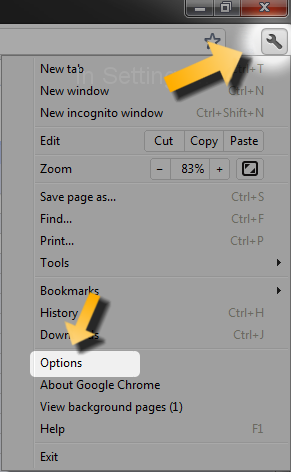
Here you just need to look for the "Under the Hood" tab on the top left of the window.
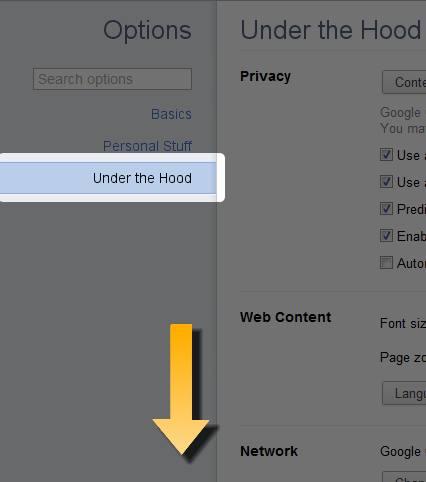
Near the bottom you will find Google Cloud Print. Here just click on manage printers and you can open the printer tab.
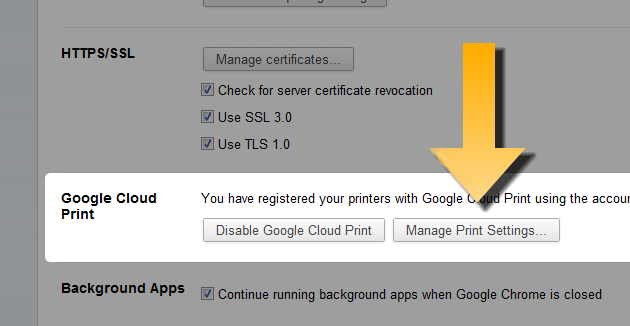
This will give you a list of all the printers you want to use in the "cloud" and you select one of them. Now you have your printers set up and you can print from your devices.
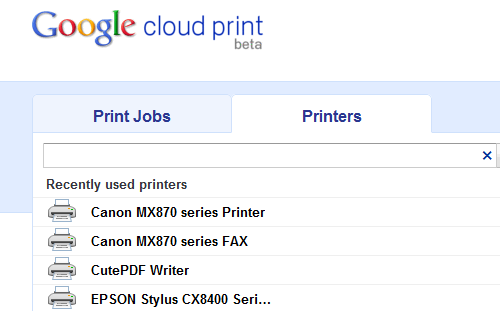
Printing From the Android
The First step is to download the Cloud Print app from the Android Market. It can be found here.Printing from the app could not be more simple once you have your printers connected to your Gmail account and the app ready. Simply sign in to Gmail from your account and you can start printing! Open up the app and you enter the directory screen where you can navigate the entire memory of your Android.
From here you just select whatever type of file you want and hit print. They will be automatically sent to whatever printer you selected from those connected to your Gmail account.
Best Toner Saving Printers of 2016
Best Ink Saving Printers of 2016
Recommended Ink Saving Fonts
What the Font?
5 Comments
To get instant help regarding the AOL mail support contact to us we are providing the best support to know more visit this site.
http://www.usemailsupportnumber.com/aol-desktop-email-support/
Many desperately need an extension to deep-six google doodles! I've read about setting flags, etc. but nothing seems to work. Later: Well, I seem to have done it, but I'm not sure how. It involved setting every flag suggested on the www, as well as multiple Chrome restarts and at least two 5 minute power downs. Good luck to all. It can be done.
Joseph Donahue
I find ghostery better than ublock as it can be paused to get on a movie site than will ban you if you have an adblocker and once loaded you can unpause it and only have to sit through the first ad, also savefromnet to downlod youtube videos, and videodownloadhelper to save other videos from 123 and yes movies etc.
Kelly Hubbard
Thanks for the kind words, Shane :) And thanks for the suggestions. Feel free to suggest them ""officially"" using the included form. We'll use those suggestions to update the post in coming months.
Paul Brown
April, 2016
Best Toner Saving Printers of 2016
Best Ink Saving Printers of 2016
June, 2015
Best Ink Saving Printers 2015
May, 2015
Customers Love Inkfarm
Customers Love Inkfarm
May, 2014
Aspiring Business Contest Winners
March, 2014
Win A Printer For Your Business Or Start-Up!
February, 2014
Best Ink Saving Printers 2014
January, 2014
New Year, New Beginning Contest Winners
3D Printing for 2014
December, 2013
Printing Nuances and How to Fix Them
"New Year, New Beginning" Photo Contest Guidelines
Printable Holiday Elf Decoration
November, 2013
Printable Thanksgiving Decoration
September, 2013
2013 DIGITAL INNOVATION SCHOLARSHIP WINNER
July, 2013
About the Lexmark 200xl compatible ink cartridges
Page yield ratings and coverage percentages explained
Black and Tri-color cartridge pre-installation guide
Multi-color cartridge pre-installation guide
Alien Earth Photo Contest Winner
May, 2013
"Alien Earth" photo contest entry guidelines
Digital Innovation Scholarship 2013
Best Toner-Saving Laser Printers - 2013
April, 2013
Epson ink cartridge pre-installation guide
March, 2013
Best Ink-Saving Printers 2013
October, 2012
Breathtaking Portraits Photo Contest Winners
September, 2012
How Planned Obsolescence Affects You
$100 Photo Contest
August, 2012
GeekGirlCon 2012 Review
Drupa 2012 highlights
July, 2012
2012 Consumer Printer Trends
Laser Printers vs. Inkjet Printers: Pros and Cons
Sizzling Summer Photo Contest Winners
June, 2012
Why is Printer Ink so Expensive?
Genuine vs. Remanufactured and Compatible Cartridges
Funniest Candids Photo Contest Winners
May, 2012
A Glossary of Popular Printer Terms
Crafty Fridays: Printer Ink Cartridge Stamps
How to Make a Shower Karaoke with your iPad!
Almost Human Photo Contest Winners
Upcycling Ink Cartridges
April, 2012
5 Tips on Saving Printer Ink
Top 4 Printers of 2012
Best Ink-Saving Printers - 2012
Free Ink Giveaway
Talking GeekGirlCon with Susie Rantz
Beat the Winter Blues Photo Contest Winners
March, 2012
Laser "Un-printer" Wipes Paper Clean
Owning a Hackerspace: An Interview with Matt Westervelt
Instaprint: The Polaroid of Today?
Why you Should Print your Tax Return
H&R Block Online: How to Print your Tax Return
TurboTax Online: How to Print your Tax Return
How to get Copies of Previous Tax Returns
Printing from the Cloud
iPhone Photo Contest Winners
January, 2012
Seasons Greetings Photo Winners
December, 2011
Saving Your Photos in the Digital Age
12 Great and Free Holiday Fonts
Urban Black and White Winners
October, 2011
Photography Contest #2- Awesome Autumn
Kodak Stock in Free-fall
September, 2011
Bright and Beautiful Colors Winners
Photo Contest Terms and Conditions
August, 2011
DPI and Image Size
Printing On Photo Paper
Google Cloud Print From Your Android Phone
Google Cloud Print From Your iPhone
Digital Camera Modes
Photo Paper Types
GIMP Tutorial: Introduction GIMP Tools
The Cost of Digital Cameras
Compatible FAQ
July, 2011
Image File Extensions
Color Management Basics Page 3
Color Management Basics Page 4
Color Management Basics
Color Management Basics Page 2
Apple Loses in Kodak Patent Suit but Kodak Stock Falls
June, 2011
Printer Software for Saving Ink
Conservation and the Environment
Recommended Ink Saving Fonts
Best Printers for Saving Ink - 2011
May, 2011
Printer Ink - Toxic?
March, 2011
Holy Fonts, Batman!
What the Font?
Are Page Yield Ratings A Scam?
very nice article fitness