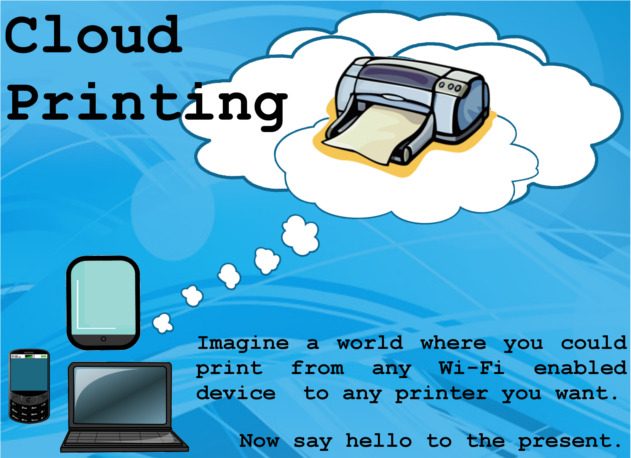 The computing world was forever changed when we started uploading information to the cloud. It has transformed data to be mobile, transferable and instantly accessible. Between your personal cloud, which you manage privately, and the public cloud where information can be shared instantly with others, it is easier than ever to have what data you need - and to connect to a printer for all those documents, graphics and photos in a snap.
The computing world was forever changed when we started uploading information to the cloud. It has transformed data to be mobile, transferable and instantly accessible. Between your personal cloud, which you manage privately, and the public cloud where information can be shared instantly with others, it is easier than ever to have what data you need - and to connect to a printer for all those documents, graphics and photos in a snap.
Google Cloud Print
Cloud printing was first introduced by Google in April 2010, and reached its preliminary testing stage in January 2011. Their initial goal was to create a service that enables any application (web, desktop, or mobile) on any device to print to any printer. They designed web apps through their web browser Google Chrome which users could submit their print jobs to Google Cloud Print (GCP). GCP would then send the job to the appropriate printer.As of December 2011, GCP has been connected with over 6 million printers, with more cloud-ready printers either announced or already developed by companies such as HP, Epson and Kodak. They have also expanded their service to Android and iPhone users, who can download apps and extensions to work with GCP
One of the biggest developments this year is in who can access personal cloud printers. For example, you can now allow anyone to use your GCP-connected printer to print from wherever they are, as long as they have Google Accounts. This allows friends to bum prints from you easier, and has changed how businesses and offices operate.
You can find a list of Cloud-ready printers on the Google cloud print webpage.
Apple AirPrint
Apple's innovations have always been forward-looking and futuristic with the rest of the technology industry has had to work hard to keep up with them. Apple developed their own app for cloud printing called Apple AirPrint which was released to the public in November 2010 with their iOS 4.2 software update. This allowed not only the iPad, but also the iPod touch (3rd generation and later), iPhone 4 and iPhone 3GS, to search and print to any compatible printer nearby wirelessly without installing drivers or software. To use Apple AirPrint, you need a device with the latest iOS software and the AirPrint app, as well as a compatible printer in the same Wi-Fi network.In 2010, however, only 12 HP printers were AirPrint compatible through their ePrint software. A year later, Epson and Canon released AirPrint support to make their printers compatible with the cloud feature. As of February 2012, there over 130 printer models that are AirPrint compatible, including Brother, Canon, Epson, HP and The com Lexmark. The Complete list can be found on Apple's AirPrint support webpage.
Popular Cloud / AirPrint printers
Many printer companies have released wireless printers, giving consumers more options for not only cloud and mobile printing, but also faster speeds, more vibrant colors and easier usage. For example, many HP printers have HP ePrint and Kodak printers have Kodak Pic Flick for iOS 4.0 and later products. Below are some of the most popular printers on the market for cloud printing.Epson Artisan 730 All-in-One
Epson released the Artisan 730 in October 2011, and has since become popular with home and small business on a budget. The sleek black and midnight blue printer features a 2.5� LCD touchscreen, fast and high quality photos in as fast as 10 seconds, and the ability to print onto CDs and DVDs. It is considered a multifunction color Inkjet printer.The Artisan 730 is Wi-Fi CERTIFIED and ethernet network ready. Mobile users can also benefit from printer's compatibility with email print, Epson Connect, Apple Airprint, and Google Cloud Print. Epson Connect allows users to print documents and photos from mobile devices via email.
There are 6 different different ink cartridges use for this printer: Black, Cyan, Magenta, Yellow, Light Cyan and Light Magenta. However, don't be frightened off just yet � there are both re-manufactured and genuine Artisan 730 ink cartridges available for you to choose from, depending on your needs.
Epson WorkForce 645 All-in-One
The Epson Workforce 645 was released in October 2011 along with the Artisan 730, and has quickly become a consumer favorite of the Workforce line. It features high quality and print speeds, as well as automatic two-sided printing, a 2.5� LCD screen and mobile/wireless capabilities. The various functions include printing, copying, scanning and faxing. This printer is ENERGY STAR qualified, and can save up to 50% on paper and uses up to 70% less power than last printers. It comes with a one-year limited warranty as well.The built-in wired and wireless networking allow for easy printer sharing and connectivity. The Workforce 645 is compatible with Epson Connect, Apple AirPrint, iPrint and Google Cloud Print as well, providing versatile printing options for busy homes and offices.
This printer has individual cartridges, which allows you to change the different inks as needed. Ink cartridges for the Epson Workforce 645 provide a high page yield and great prints for not only crisp documents, but also vibrant photographs.
HP Officejet Pro 8500A Plus Wireless e-All-in-One
The HP Officejet Pro 8500A Plus is a multifunction, Inkjet color printer released in 2009. Despite it's age, this printer is still highly rated and recommended. It features wireless connectivity, energy/resource savings, a 4.3� color touchscreen and easy web and mobile printing. This printer also has memory card readers and USB slots for easy printing.The Officejet Pro 8500A Plus features web connectivity, HP ePrint and Apple AirPrint. It is able to access and print from the Web, using the color display and apps, without a PC connection. HP ePrint allows users to send print jobs as email attachments from any mobile device, including smartphones and notebooks. With so many ways to print, this printer is a great option for the home, school or business.
Officejet Pro 8500A Plus ink cartridges are individually loaded, which makes it easier to change over time. It can accommodate XL cartridges, which are great for saving money with a 2,200 page yield for the black cartridges and 1,400 page yield for the color ones. Regular volume cartridges are also available, but compared to the XL cartridges, the cost per value is not as high.
HP Photosmart 7510 e-All-in-One
HP released the wirelessPhotosmart 7510 e-All-in-One in October 2011. Although it is more photo-oriented, it fulfills its category as a multifunction printer, with scan, fax and copy abilities. This printer features a built-in Wi-Fi network, 4.3� color touchscreen, automatic two-sided printing, and print resolution up to 9600 x 2400.The Photosmart 7510 uses the built-in Wi-Fi network for much of the printing ability, but can be connected to a computer with a USB for offline jobs as well. It also has HP ePrint and Apple Airprint for mobile and distance printing. This printer also has a security option that requires a password for printing for easier printer-sharing control.
Re-manufactured and genuine cartridges are available for this printer come in XL and regular size which can keep the costs of printing low. There are 5 different ink cartridges the Photosmart 7510 uses � Black, Cyan, Magenta, Yellow and Photo Black for high quality photo and document prints.
Best Toner Saving Printers of 2016
Best Ink Saving Printers of 2016
Recommended Ink Saving Fonts
What the Font?
3 Comments
The clod gives a gift to people.Now people can print anywhere.You have given its important feature so it is very helpful for user and also you can visit more info about printer service
https://printerssupport.org/ricoh-printer-support/
Epson Connect allows users to print documents and photos from mobile devices via email. I have a problem as well as error code 0x8007007b how to resolve this.
April, 2016
Best Toner Saving Printers of 2016
Best Ink Saving Printers of 2016
June, 2015
Best Ink Saving Printers 2015
May, 2015
Customers Love Inkfarm
Customers Love Inkfarm
May, 2014
Aspiring Business Contest Winners
March, 2014
Win A Printer For Your Business Or Start-Up!
February, 2014
Best Ink Saving Printers 2014
January, 2014
New Year, New Beginning Contest Winners
3D Printing for 2014
December, 2013
Printing Nuances and How to Fix Them
"New Year, New Beginning" Photo Contest Guidelines
Printable Holiday Elf Decoration
November, 2013
Printable Thanksgiving Decoration
September, 2013
2013 DIGITAL INNOVATION SCHOLARSHIP WINNER
July, 2013
About the Lexmark 200xl compatible ink cartridges
Page yield ratings and coverage percentages explained
Black and Tri-color cartridge pre-installation guide
Multi-color cartridge pre-installation guide
Alien Earth Photo Contest Winner
May, 2013
"Alien Earth" photo contest entry guidelines
Digital Innovation Scholarship 2013
Best Toner-Saving Laser Printers - 2013
April, 2013
Epson ink cartridge pre-installation guide
March, 2013
Best Ink-Saving Printers 2013
October, 2012
Breathtaking Portraits Photo Contest Winners
September, 2012
How Planned Obsolescence Affects You
$100 Photo Contest
August, 2012
GeekGirlCon 2012 Review
Drupa 2012 highlights
July, 2012
2012 Consumer Printer Trends
Laser Printers vs. Inkjet Printers: Pros and Cons
Sizzling Summer Photo Contest Winners
June, 2012
Why is Printer Ink so Expensive?
Genuine vs. Remanufactured and Compatible Cartridges
Funniest Candids Photo Contest Winners
May, 2012
A Glossary of Popular Printer Terms
Crafty Fridays: Printer Ink Cartridge Stamps
How to Make a Shower Karaoke with your iPad!
Almost Human Photo Contest Winners
Upcycling Ink Cartridges
April, 2012
5 Tips on Saving Printer Ink
Top 4 Printers of 2012
Best Ink-Saving Printers - 2012
Free Ink Giveaway
Talking GeekGirlCon with Susie Rantz
Beat the Winter Blues Photo Contest Winners
March, 2012
Laser "Un-printer" Wipes Paper Clean
Owning a Hackerspace: An Interview with Matt Westervelt
Instaprint: The Polaroid of Today?
Why you Should Print your Tax Return
H&R Block Online: How to Print your Tax Return
TurboTax Online: How to Print your Tax Return
How to get Copies of Previous Tax Returns
Printing from the Cloud
iPhone Photo Contest Winners
January, 2012
Seasons Greetings Photo Winners
December, 2011
Saving Your Photos in the Digital Age
12 Great and Free Holiday Fonts
Urban Black and White Winners
October, 2011
Photography Contest #2- Awesome Autumn
Kodak Stock in Free-fall
September, 2011
Bright and Beautiful Colors Winners
Photo Contest Terms and Conditions
August, 2011
DPI and Image Size
Printing On Photo Paper
Google Cloud Print From Your Android Phone
Google Cloud Print From Your iPhone
Digital Camera Modes
Photo Paper Types
GIMP Tutorial: Introduction GIMP Tools
The Cost of Digital Cameras
Compatible FAQ
July, 2011
Image File Extensions
Color Management Basics Page 3
Color Management Basics Page 4
Color Management Basics
Color Management Basics Page 2
Apple Loses in Kodak Patent Suit but Kodak Stock Falls
June, 2011
Printer Software for Saving Ink
Conservation and the Environment
Recommended Ink Saving Fonts
Best Printers for Saving Ink - 2011
May, 2011
Printer Ink - Toxic?
March, 2011
Holy Fonts, Batman!
What the Font?
Are Page Yield Ratings A Scam?
I think this is an informative post and it is very useful and knowledgeable. Have such good writing skills and keep up the more fantastic work.It has some valuable content on this topic.I am really glad to read it and being able to share my thoughts on it.Thanks for the post
Kodak customer Service