The top 3 contenders this year for heavy users are the Epson Workforce 840, the HP Officejet Pro 8500a, and the Lexmark Platinum Pro 905. All 3 machines offer great quality prints with lots of bells and whistles, but they also offer wallet friendly ink, and good reliability.
For our light users, those who use their printer primarily for photos, cards, and homework, we have compiled the following list of printers. All of these printers share the most important features to the average at home printer. They are all under $200, print good quality color photos, can be used wirelessly, have user friendly interfaces, and of course have low cost ink options.
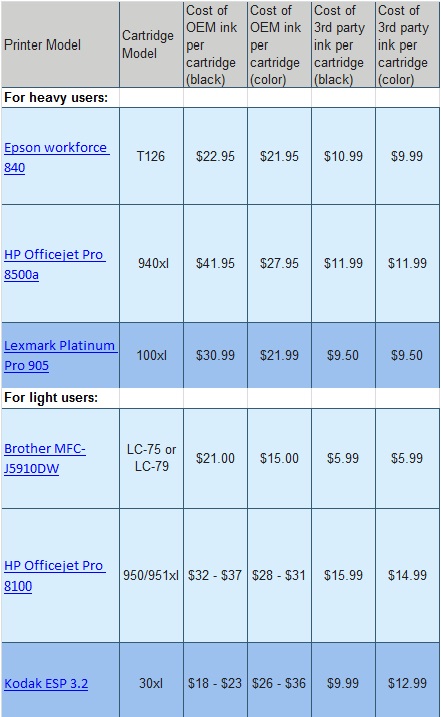 The Epson workforce 840 can be found starting at $99 (refurbished) up to $299.99. This printer includes an auto-duplexing feature, wireless networking, mobile printing support, and easy USB and networking connections. It is rated as one of the fastest and most efficient all-in-one printers on the market today. The Workforce 840 takes either the Epson T126 or T127 series of cartridges, which are available as an OEM item, or as a re-manufactured item. While the cost of this printer is more than what you’ll pay for many of the base models you can find at the average big box store, the excellent print quality and functionality of this printer will definitely make it worth it for small businesses or home offices.
The Epson workforce 840 can be found starting at $99 (refurbished) up to $299.99. This printer includes an auto-duplexing feature, wireless networking, mobile printing support, and easy USB and networking connections. It is rated as one of the fastest and most efficient all-in-one printers on the market today. The Workforce 840 takes either the Epson T126 or T127 series of cartridges, which are available as an OEM item, or as a re-manufactured item. While the cost of this printer is more than what you’ll pay for many of the base models you can find at the average big box store, the excellent print quality and functionality of this printer will definitely make it worth it for small businesses or home offices.
The HP Officejet Pro 8500a is another multi-function machine that offers excellent print quality and print speed. The 8500a includes functions such as ePrint and AirPrint support, auto-duplexing, and an automatic document feeder as well as the standard multifunction options of printing, scanning, copying, and faxing. The ink prices are on par with those of the Workforce 840. The only prohibitive aspect of the 8500a is the initial cost. Prices range from $399.99 up to $650.00 making it a hefty hit to the wallet in the beginning. The low ink cost and minimal maintenance requirements do help absorb some of this cost in the long run, but odds are that this printer will find more use in a small business office than at home.
The Lexmark Platinum Pro 905, much like the HP 8500a has a larger price tag than the Epson Workforce 840. However, this machine provides you with blazing fast print speed, and a host of functions and options that can’t be matched by its contemporaries. Purchased new, it includes a 5 year warranty from Lexmark which is always a boon. This printer really does cover the range for any business with a medium to high print need. You can create one touch SmartSolution shortcuts for frequently performed functions, and even check the news headlines or print driving directions directly from the printer. The web-enabled touch screen interface is fairly easy to use, and the dual feed trays allow for less time fiddling with the printer, and more time being productive. The 100xl cartridges it uses are readily available in a compatible format and easy on the pocket book. Overall, it’s pretty hard to beat the package this printer offers for any small office environment.
The Brother MFC-J5910DW. The only major drawback to this printer is the single feed tray, which means that in order to do the larger or smaller glossy prints you want requires swapping out the paper every time. The plus side is that the printer is an all in one that will print, scan, fax, and copy. The print speed isn’t lightning fast, but it’s far from sluggish, so no long wait times. It offers both wireless and Ethernet connections as well as a USB port. The text quality is great, and the picture quality, while not what you will receive from one of the high end printers, is still pretty darn good. Overall, it’s a great little printer for your home.
Next in line is the HP Officejet Pro 8100 ePrinter. The main drawback to this printer is that it is not a multifunction printer, so this is just for printing. The up side? Except for the multifunction capabilities, it is just like the Officejet pro 8600, but for $150 less out the door. What you get with this printer is speed without a loss in quality of print. So for those looking for at home printing and want it done fast, clean, and looking good, this is the printer for you. With better speed than comparable laser printers, and a better operating cost, you can’t really miss the mark here.
The last in our home line suggestions is the Kodak ESP 3.2. This little printer provides the ease of use and great photo printing people have come to expect from Kodak. The down side is that you can’t fax, and it doesn’t have a support for a wired network connection. What you sacrifice in function and connectivity, you make up for in speed and quality. It is one of the only printers in its class that can print a 4x6 color photo in under a minute without losing any of the great quality that is the Kodak trademark. Keep in mind that these printers were designed primarily for photo printing. This means that the text and graphics you see aren’t going to be as crisp as the photos, but on the whole, the output is close enough to others in its class that we consider it a negligible loss. Overall, if your main goal is to print those precious family moments, and you don’t mind using a wireless connection, then the ESP 3.2 is right up your alley.
Find Discount Printer Ink & Toner Cartridges at Inkfarm.com!
Once you've chosen the printer that best fits your needs, don't forget that inkfarm.com can supply you with quality discount ink cartridges for all of the models listed above.Best Toner Saving Printers of 2016
Best Ink Saving Printers of 2016
Recommended Ink Saving Fonts
What the Font?
7 Comments
Thank you so much for the information. It is so cool that there are printers out there that conserve ink. I have really been needing to refill my ink cartridge. I have been looking into ink cartridge refill west jordan ut for some help and assistance. Thanks again for the article.
I use Think Ink in Utah all the time to refill my ink. I has saved me a ton of money and also is eco-friendly. Plus, it is locally owned.
www.thinkinkutah.com
I found this article very informative and valuable especially for people who are not tech savy and just buy what they got from their retailer. This will surely help them to save money.
To all...look at Best Printers of 2011 comments (also similar comments in the 2012 article as well) and then decide for yourself if this is really the site you want to base your purchase on.
Hello
Great Informative Article.............Very Nice
ink pad resetter
Thanks for sharing
Thanks for your post. Its very informative. Just wanted to ask that I am getting 20% off on purchase of printer ink, toner in http://greenhavensupply.com/. Should I go for it ? Or would it be waste of money.
April, 2016
Best Toner Saving Printers of 2016
Best Ink Saving Printers of 2016
June, 2015
Best Ink Saving Printers 2015
May, 2015
Customers Love Inkfarm
Customers Love Inkfarm
May, 2014
Aspiring Business Contest Winners
March, 2014
Win A Printer For Your Business Or Start-Up!
February, 2014
Best Ink Saving Printers 2014
January, 2014
New Year, New Beginning Contest Winners
3D Printing for 2014
December, 2013
Printing Nuances and How to Fix Them
"New Year, New Beginning" Photo Contest Guidelines
Printable Holiday Elf Decoration
November, 2013
Printable Thanksgiving Decoration
September, 2013
2013 DIGITAL INNOVATION SCHOLARSHIP WINNER
July, 2013
About the Lexmark 200xl compatible ink cartridges
Page yield ratings and coverage percentages explained
Black and Tri-color cartridge pre-installation guide
Multi-color cartridge pre-installation guide
Alien Earth Photo Contest Winner
May, 2013
"Alien Earth" photo contest entry guidelines
Digital Innovation Scholarship 2013
Best Toner-Saving Laser Printers - 2013
April, 2013
Epson ink cartridge pre-installation guide
March, 2013
Best Ink-Saving Printers 2013
October, 2012
Breathtaking Portraits Photo Contest Winners
September, 2012
How Planned Obsolescence Affects You
$100 Photo Contest
August, 2012
GeekGirlCon 2012 Review
Drupa 2012 highlights
July, 2012
2012 Consumer Printer Trends
Laser Printers vs. Inkjet Printers: Pros and Cons
Sizzling Summer Photo Contest Winners
June, 2012
Why is Printer Ink so Expensive?
Genuine vs. Remanufactured and Compatible Cartridges
Funniest Candids Photo Contest Winners
May, 2012
A Glossary of Popular Printer Terms
Crafty Fridays: Printer Ink Cartridge Stamps
How to Make a Shower Karaoke with your iPad!
Almost Human Photo Contest Winners
Upcycling Ink Cartridges
April, 2012
5 Tips on Saving Printer Ink
Top 4 Printers of 2012
Best Ink-Saving Printers - 2012
Free Ink Giveaway
Talking GeekGirlCon with Susie Rantz
Beat the Winter Blues Photo Contest Winners
March, 2012
Laser "Un-printer" Wipes Paper Clean
Owning a Hackerspace: An Interview with Matt Westervelt
Instaprint: The Polaroid of Today?
Why you Should Print your Tax Return
H&R Block Online: How to Print your Tax Return
TurboTax Online: How to Print your Tax Return
How to get Copies of Previous Tax Returns
Printing from the Cloud
iPhone Photo Contest Winners
January, 2012
Seasons Greetings Photo Winners
December, 2011
Saving Your Photos in the Digital Age
12 Great and Free Holiday Fonts
Urban Black and White Winners
October, 2011
Photography Contest #2- Awesome Autumn
Kodak Stock in Free-fall
September, 2011
Bright and Beautiful Colors Winners
Photo Contest Terms and Conditions
August, 2011
DPI and Image Size
Printing On Photo Paper
Google Cloud Print From Your Android Phone
Google Cloud Print From Your iPhone
Digital Camera Modes
Photo Paper Types
GIMP Tutorial: Introduction GIMP Tools
The Cost of Digital Cameras
Compatible FAQ
July, 2011
Image File Extensions
Color Management Basics Page 3
Color Management Basics Page 4
Color Management Basics
Color Management Basics Page 2
Apple Loses in Kodak Patent Suit but Kodak Stock Falls
June, 2011
Printer Software for Saving Ink
Conservation and the Environment
Recommended Ink Saving Fonts
Best Printers for Saving Ink - 2011
May, 2011
Printer Ink - Toxic?
March, 2011
Holy Fonts, Batman!
What the Font?
Are Page Yield Ratings A Scam?
Thanks for the info, but it would be much more useful if the cost per page was listed, as in last year's comparison. Cartridge cost is typically not a good comparison unless you know the number of pages you can get from each. Would you happen to have this data, and if so, could you add it to the tables?